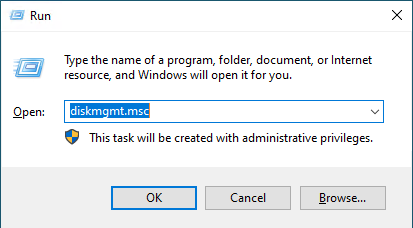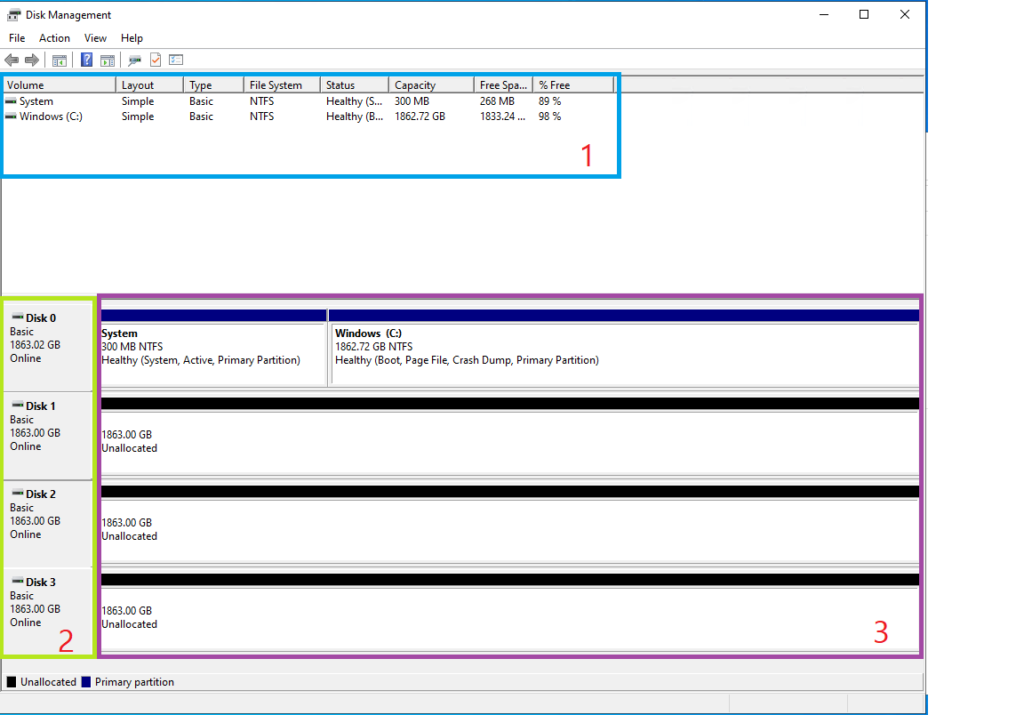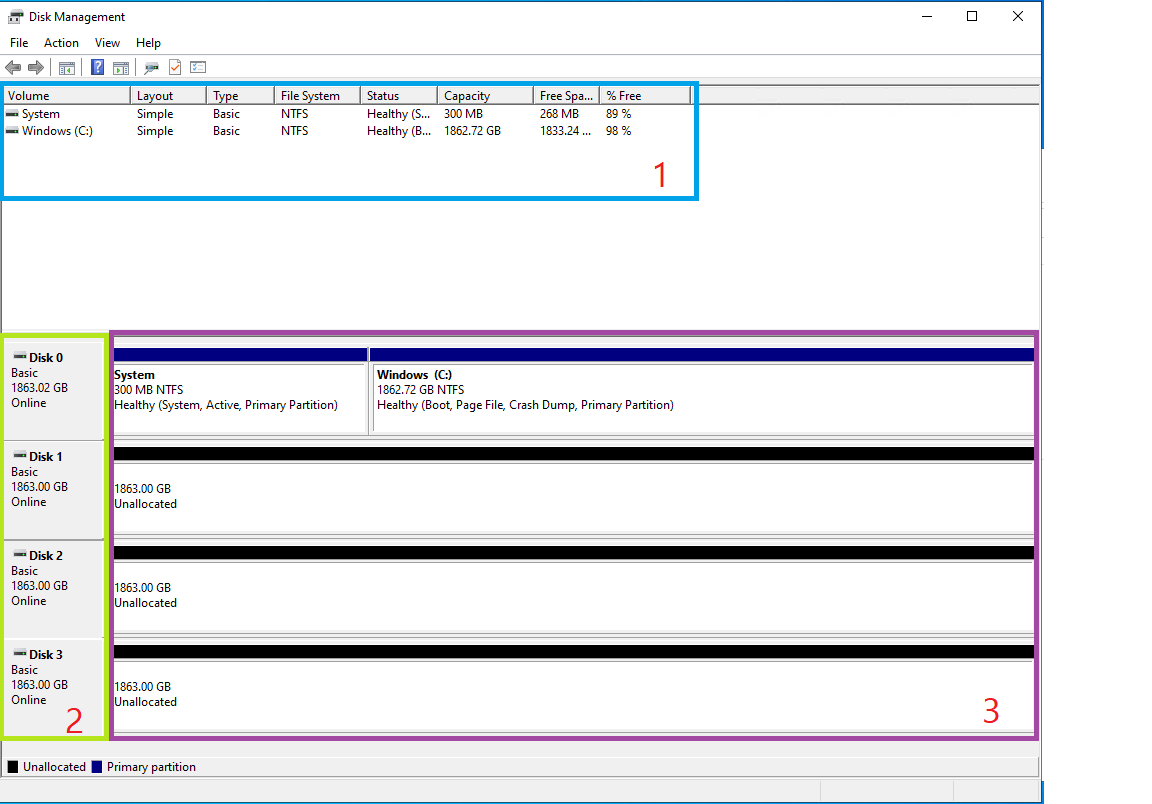Depending on the amount of drives you have in your system you are able to setup the following RAID sets.
| RAID | Performance/Fail | Minimum Drives |
| RAID-0 (striped) | No redundancy. | 2 |
| RAID-1 (mirrored) | 1 drive can fail. | 2 |
| RAID-5 (striped with distributed parity) | 1 drive can fail (better performance). | 3 |
To manage our RAID sets we will need to use the Disk Management utility, you can open this by pressing the Windows key + r and type diskmgmt.msc.
This will open the following window:
The following can be found here:
1. (blue): The volumes mounted to your system
2. (green): The disks available in your system, here you see 4 2TB drives attached.
3. (purple): The volumes allocated on your drives. We have installed our system on drive 0 with a C drive of 1.8TB, the other drives are still unallocated.
RAID-0
RAID-0 combines two or more drives to increase performance and capacity but does not provide fault tolerance. A single drive failure will result in the loss of all data on the array. RAID-0 is useful for non-critical systems where a high price/performance balance is required.
RAID-0 is almost never used with the boot drive, if you want this please contact support@worldstream.nl to help you further.
Check how to configure a RAID-0 at Windows Software RAID-0
RAID-1
RAID-1 is most often implemented with two drives. Data on the drives are mirrored, providing fault tolerance in case of drive failure. A single drive failure can be sustained without data loss. RAID-1 is often used when fault tolerance is key, while space and performance are not critical requirements.
Check how to configure a RAID-1 at Windows Software RAID-1
RAID-5
RAID-5 provides fault tolerance and increased read performance. At least three drives are required. RAID-5 can sustain the loss of a single drive. In the event of a drive failure, data from the drive is reconstructed from parity striped across the remaining drives. As a result, both read and write performance are severely affected while a RAID-5 array is in a degraded state. RAID-5 is ideal when space and cost are more important than performance.
Check out how to configure a RAID-5 at Windows Software RAID-5