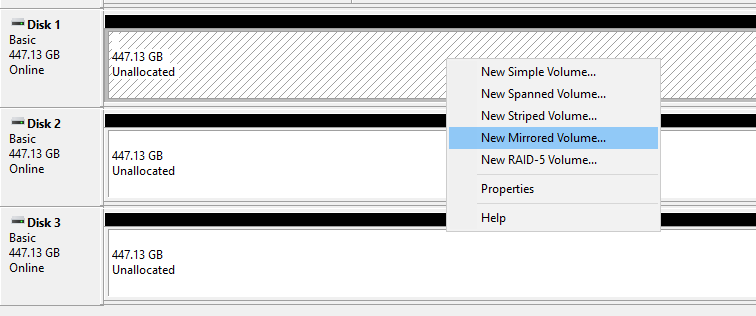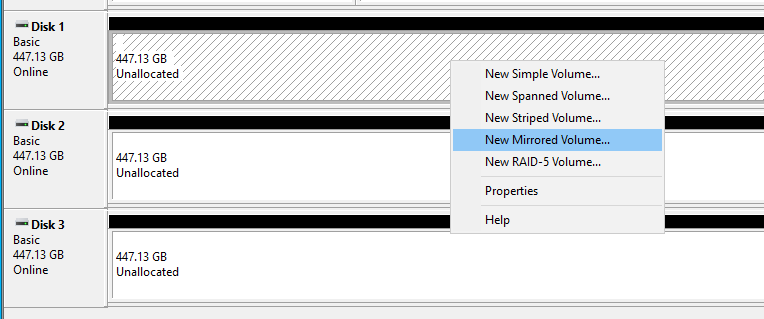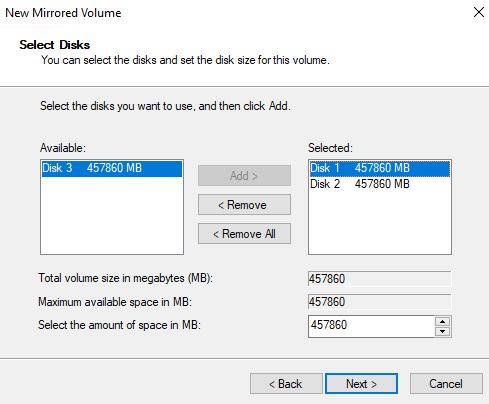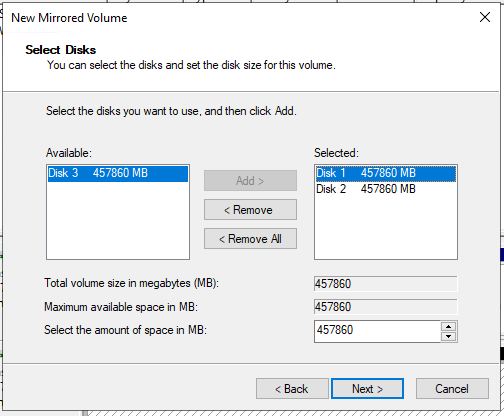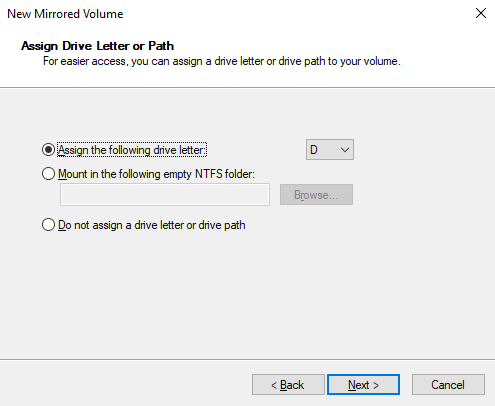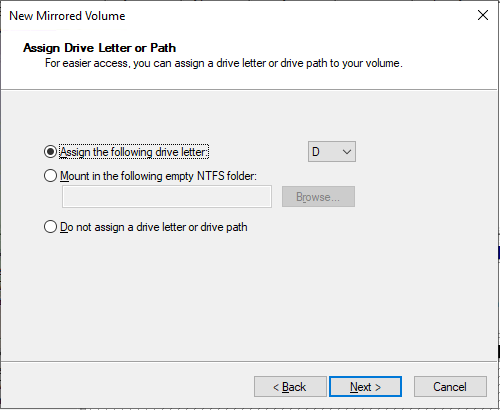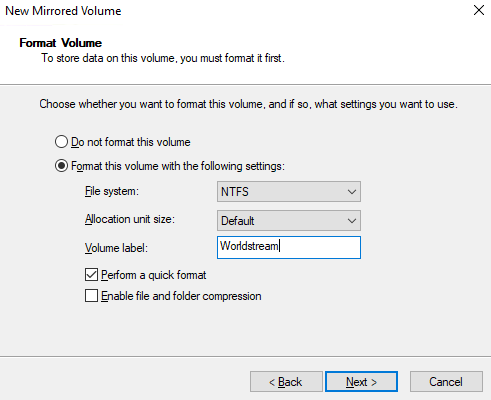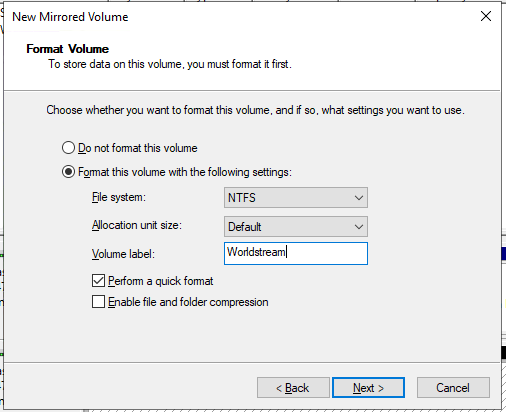RAID-1 is most often implemented with two drives. Data on the drives are mirrored, providing fault tolerance in case of drive failure. A single drive failure can be sustained without data loss. RAID-1 is often used when fault tolerance is key, while space and performance are not critical requirements.
Please take a look at our “How to configure Windows Software RAID” article to see an explanation of the Disk Management Utility.
For this example, we will use Disk 1 and 2.
1. Right-click the drive and select “New Mirrored Volume”.
2. Select both devices you want to mirror.
3. Assign a letter.
4. Enter a name for the volume. You can also check “perform a quick format” for a fast format of your drive. Please note that this will not erase all data on the drives*.
* Quick format will “delete” files from the partition and rebuild the filesystem. A full format (automatically selected) will “erase” all data, rebuild the file system and scan partitions for bad sectors. Pay attention to the wording “delete” and not “erase”, this means that a quick format does not really erase all the data.