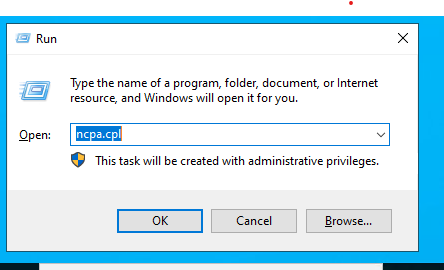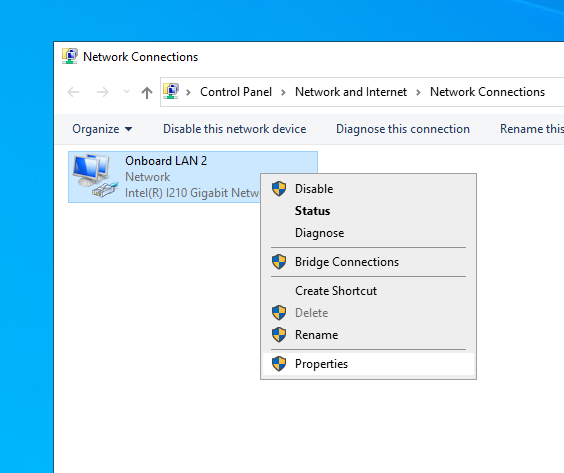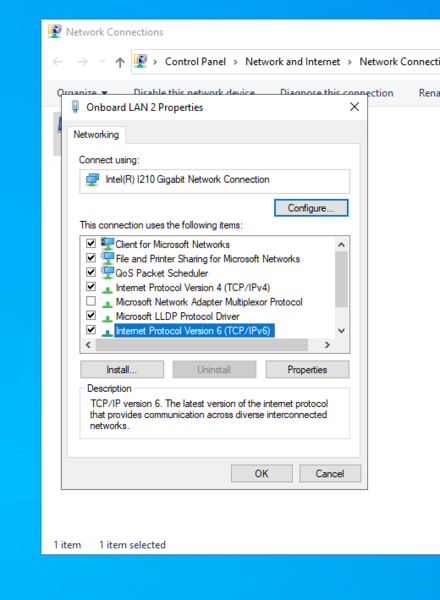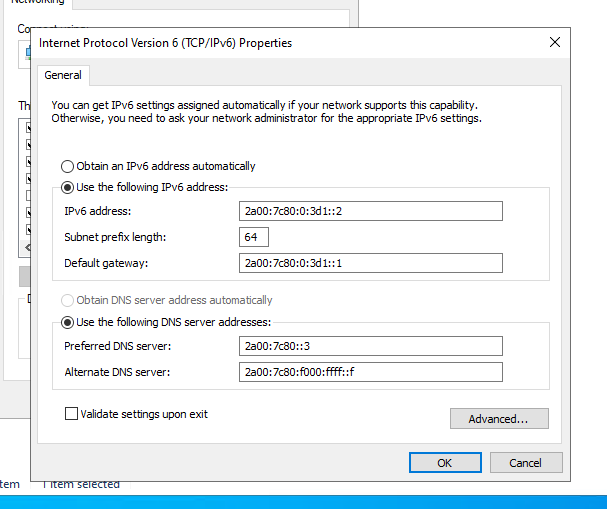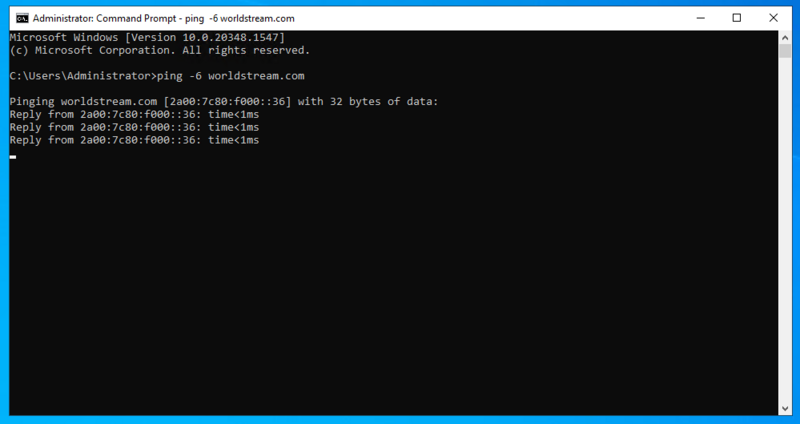You can contact us to assign an IPv6 to your server. By default, we will assign a 1 /64 subnet to your server. This means you have access to 18,446,744,073,709,551,616 IPv6 hosts! Best of all, the first /64 subnet is free!
We configure these subnets with the default gateway set to the :1 address, so the first IPv6 address available will be :2.
For this example, we will use the subnet: 2a00:7c80:0000:03d1::/64.
To configure an IPv6 for your Windows server you will have to follow the following steps:
Access your network adapters by pressing Win + R to open the command prompt.
After this type ncpa.cpl into the prompt and press enter.
Right-click your network adapter and open its properties.
Select Internet Protocol Version 6 (TCP/IPv6) and click properties:
Set a static ipv6 address by selecting Use the following IPv6 address.
Use the following details (adjusted for your subnet)
| IP address | 2a00:7c80:0:3d1::2 |
| Subnet prefix length | 64 |
| Default gateway | 2a00:7c80:0:3d1::1 |
| Preferred DNS (WS) | 2a00:7c80::3 |
| Alternate DNS (WS) | 2a00:7c80:f000:ffff::f |
You can directly validate your setup by checking Validate settings upon exit.
Click OK when you are done and exit the configuration windows.
To check if the changes are configured correctly you can run the following command in a cmd prompt:
ping -6 worldstream.comThis should result in the following: