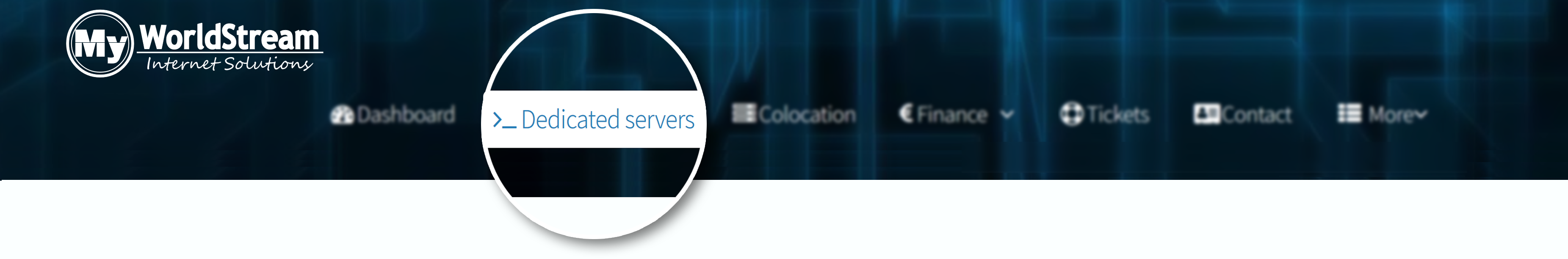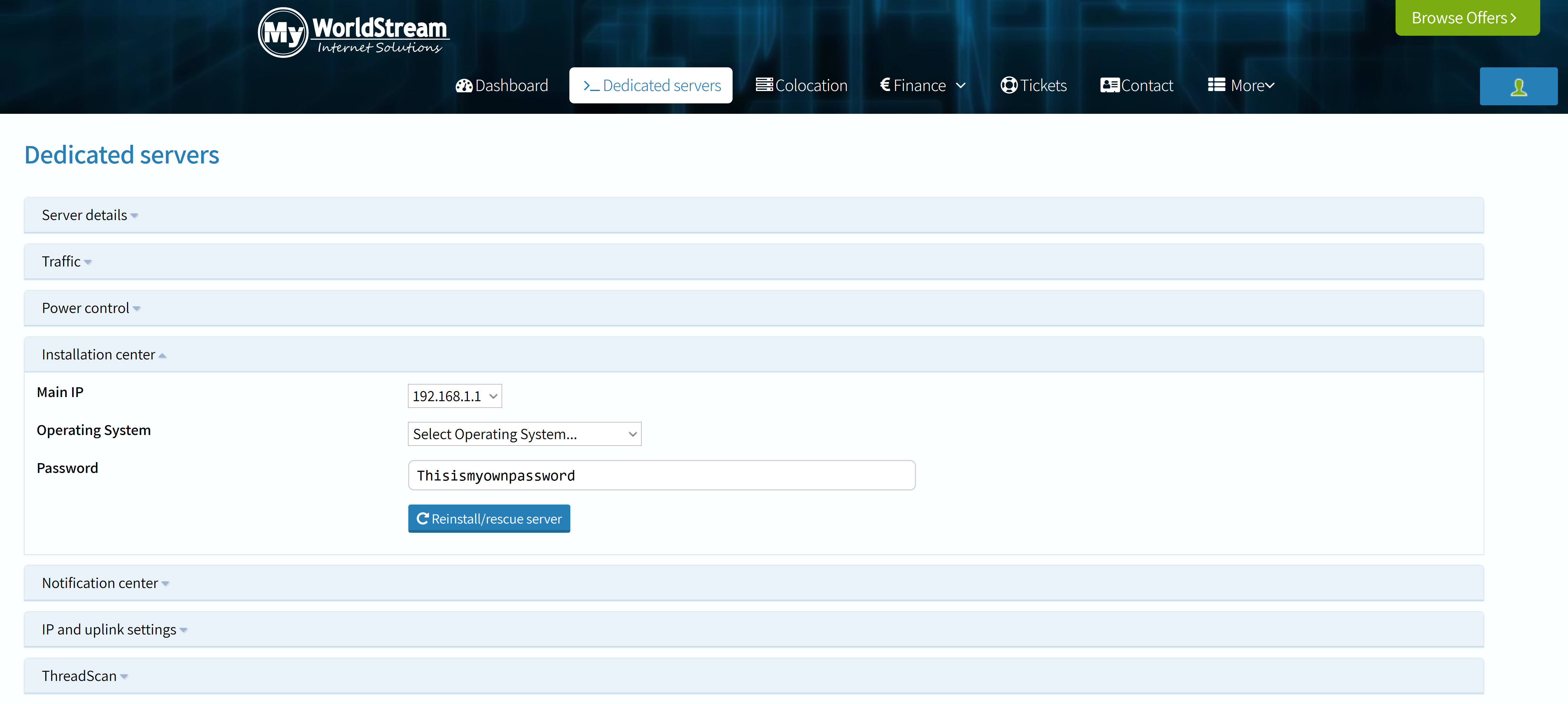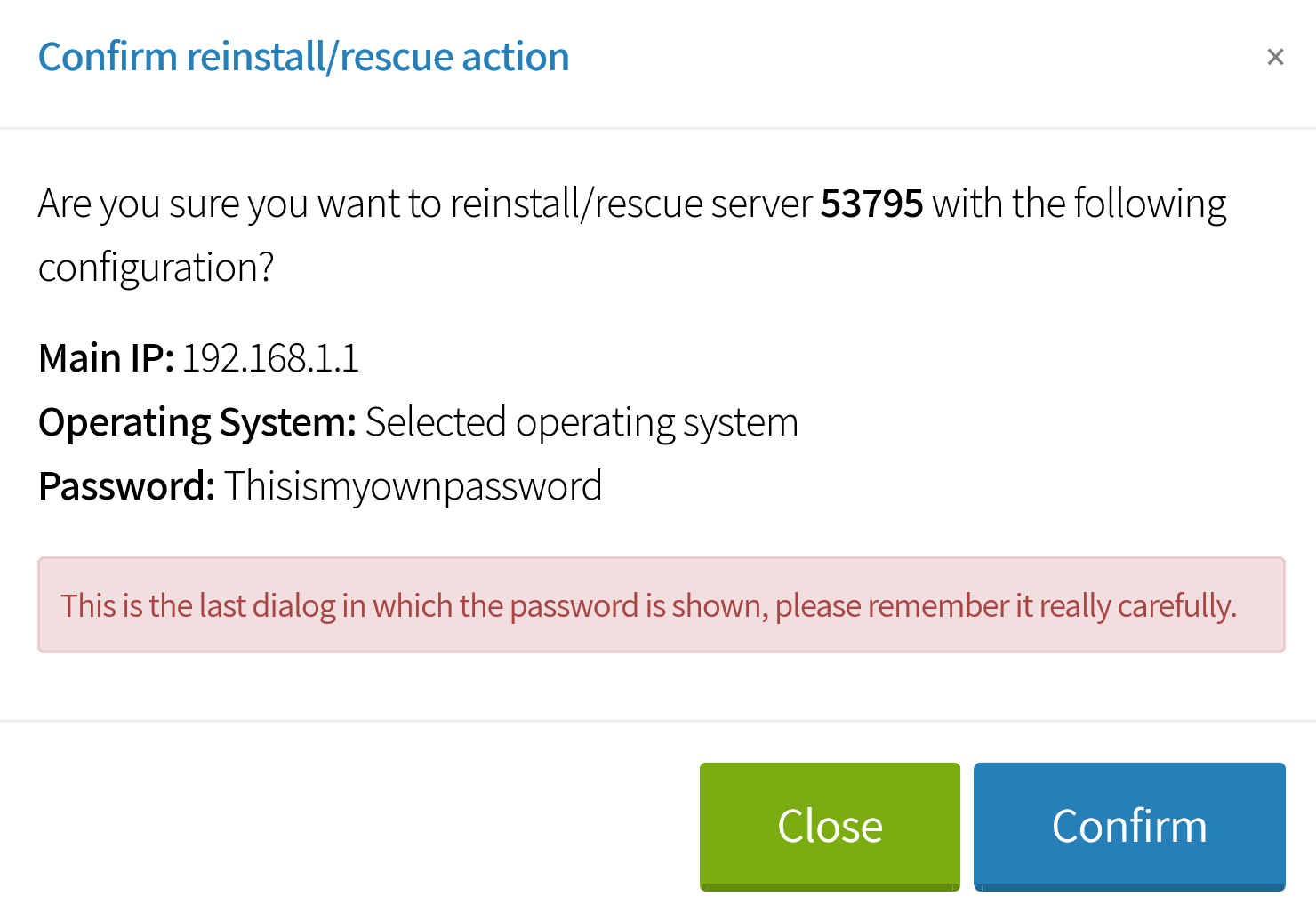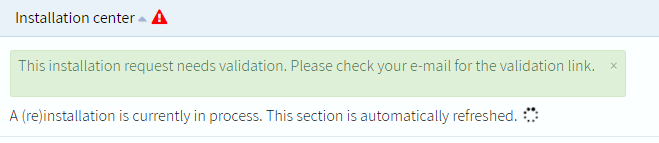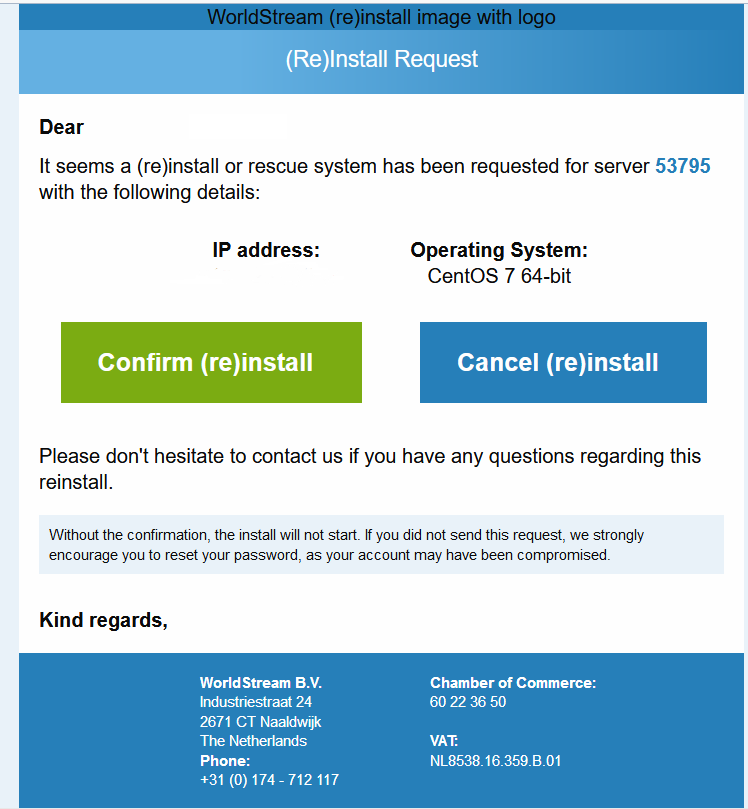Start the installation:
- Login at my.ws.
- Navigate to ‘Dedicated servers’.
- Click on the server that you want to reinstall.
- Select ‘Installation Center’ and choose your IP, OS, and Password.
| If you can’t find the operating system you’d like to install, please contact our support here. |
Validating the installation:
- Remember to save your password, after you click on the following screen you will not see your password anymore.
- After you have confirmed you will see the screen below. However for security reasons, the installation will not start right away. We will need to confirm the installation once more through your administrative email address.
- Check your email and click on Confirm (re)install.
| If you are not able to find this e-mail, please check the junk- and spamfolders at your administrative email address. |
When the installation has completed, you will receive an email from us stating the installation has completed.
Typically an installation takes around 30 minutes to complete. If you feel the installation is taking a very long time, please email us here.
Learn more about our services: worldstream.com